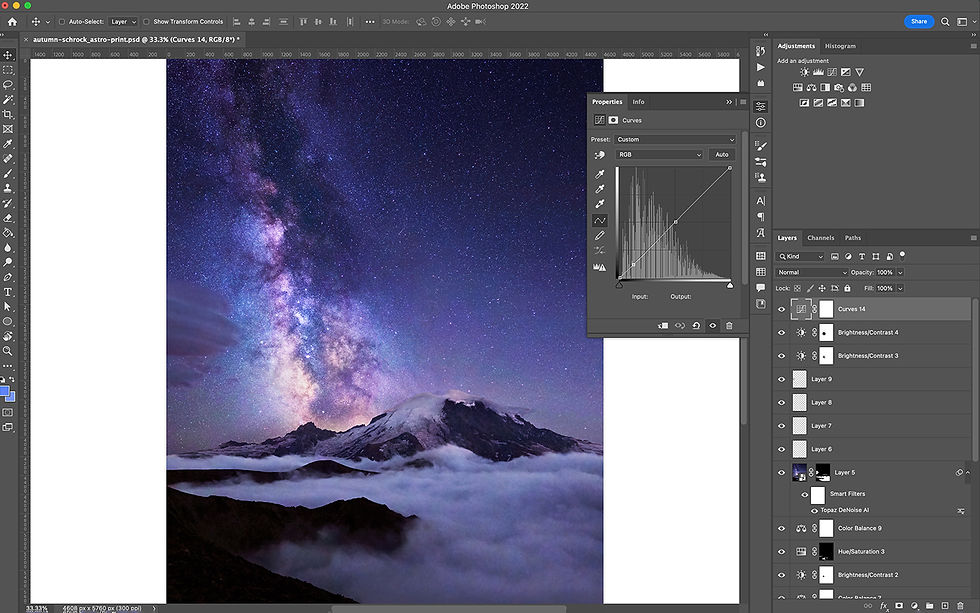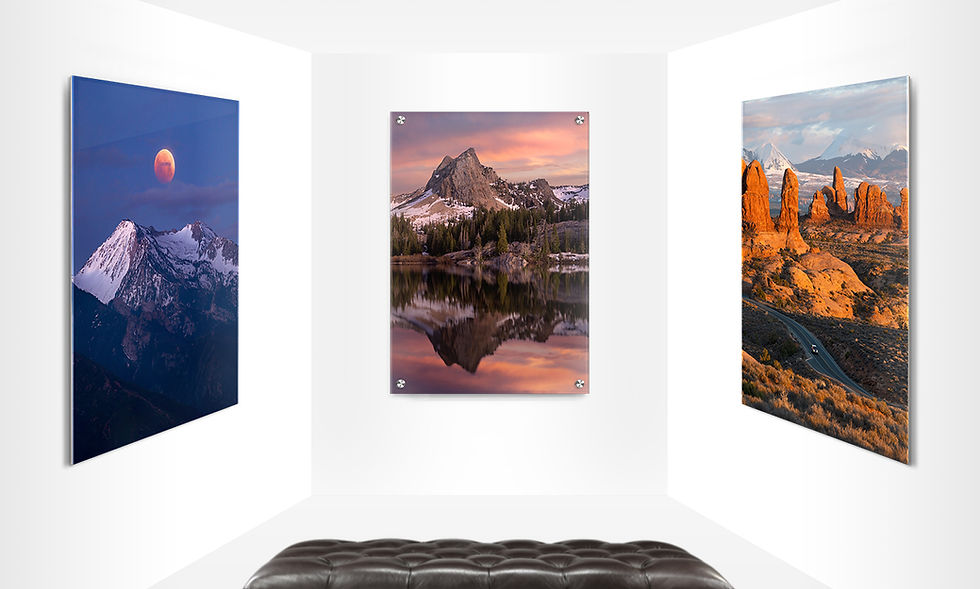Guest Post: Astro Tips From Autumn Schrock - How To Make Your Photos Shine
- Autumn Schrock
- Oct 14, 2022
- 4 min read
How to Make Your Night Photos Shine
"Astrophotography is one of the most magical forms of photography, and there’s no greater feeling than seeing your work in print. My photographic journey began with prints in the darkroom in art school, so printing was an integral part of my experience of getting into photography. It wasn’t just looking through my viewfinder, it was dealing with and holding a physical representation of what I had seen through my lens.
I think because of how I was introduced to photography in this very tangible way, I’ve carried that through the years. There is something so satisfying about actually holding a shot that you’re proud of in your hands.
Below I’ll walk you through my process of how I prepare my files for print, as well as some of my favorite print materials, so that you can get the best outcome possible for gorgeous night photos on the wall!"
File Preparation
It’s important to make sure that you’re viewing colors as accurately as possible, so calibrate your monitor(s) first.
Edit your photo in your preferred editing software.
Open your file in Adobe Photoshop.
Prints will come out slightly darker than on-screen because you’re viewing them on a backlit device, so it’s important to add a touch of brightness to compensate. You can do this via a few different methods, but I prefer to go to Adjustments > Curves.
Soft-proof your photo by going to https://support.bayphoto.com/s/article/bay-photo-labs-icc-profile to download Bay Photo Lab’s ICC profile. Follow the instructions on how to install it.
In Photoshop, you can now go to View > Proof Setup > BayPhoto to give you an idea of how your image will look once printed. Soft-proofing will show you if any colors fall outside the printer’s color gamut.
Save your image via Bay Photo Lab’s guidelines: https://support.bayphoto.com/s/article/file-size--file-preparation-guidelines
If you still feel a little unsure on how your image will look, you can reach out to Bay Photo Lab’s customer support or select Bay Photo Lab’s in-house retouching as an option when checking out.
Photo Products
"Bay Photo Lab offers a huge assortment of products, but the main products that I use for my astrophotography prints are paper prints (Photographic or Fine Art Prints), MetalPrints, Acrylic Prints, Epic Prints, and Acrylic Blocks."
Paper Prints
"Of the paper prints, I love how the Kodak Endura Premier Metallic Paper gives shine to your image. This is especially key in astrophotography images. The stars, the Milky Way, the aurora truly come to life when using a metallic paper.
I also love Epson Premium Luster paper, which mimics the outstanding beauty of a silver halide print by offering bold, rich blacks and more vibrant, brighter colors."
MetalPrints
"These are made by infusing dyes directly into specially coated aluminum sheets. They’re the most durable surface that Bay Photo Lab offers (and there’s a Performance EXT Metal for prints that will live outside). MetalPrints come in a variety of surfaces, so if you aren’t sure which to go with, I recommend ordering a sample pack first.
High Gloss is the surface that most people think of when they think of MetalPrints. It has the widest color gamut of all the surfaces and the high gloss finish yields stunning images with amazing depth and clarity.
Mid-Gloss has the same deep color range of High Gloss, but with less glare if your image will be across from a light source.
Satin is their matte finish that has a soft look and minimal glare.
Sheer High Gloss and Sheer Matte have come to be my favorite surfaces for astrophotography prints. They let the metal shine through the white and light areas of your image, which helps to integrate the metal surface with your print. It also has that metallic look to make the stars, galaxies, and aurora really shine."
Acrylic Prints
"Acrylic Prints are printed on LexJet Lustre and LexJet Metallic inkjet papers and are then face-mounted with acrylic for a unique presentation that adds depth and dimension. They are more delicate to scratches and dings than MetalPrints, but the added depth is worth it if your image won’t be in a high-traffic area. You can even order acrylic faces on your MetalPrints to get the best of both worlds!"
Epic Prints
"These are absolutely mind-blowing resolution prints—up to 610dpi. They are printed on Fujiflex Crystal Archive Photographic paper, which is a silver halide paper. The paper is then adhered to aluminum, similar to a MetalPrint, but with amazing clarity."
Acrylic Blocks
"These are similar to the Acrylic Prints, but in small, free-standing blocks that make excellent gifts and desk decor. I always order the metallic paper with my Acrylic Prints and Blocks!
"I hope this encourages you to try ordering a larger print (or seven) of photos that you’re proud of to experience what it’s like to feel your hard work and dedication physically in your hands in such a beautiful way. It truly is something special, and I think every photographer should experience it."
Special Thanks to Autumn Schrock
Autumn is a visual artist based out of Salt Lake City, UT. She graduated from Herron School of Art & Design in Indianapolis, IN with a Bachelor of Fine Arts in Photography and a Minor in Art History. She is currently working full-time as a travel photographer and designer, and is a proud member of the Sony Alpha Imaging Collective. As passionate about the seas as she is the skies, she strives to showcase the immense beauty of our world by encouraging mindful exploration. Be sure to follow Autumn (@autpops) on social media for inspiration, and view more of her work on her website.